Tuesday, January 15, 2008
at
7:02 AM
|
Yahoo Messenger Hider
|
|
If you are fed up with having to hide each of your Yahoo! Messenger windows every time your boss is around, you should definitely try Yahoo Messenger Hider. It allows you to hide all your active chat windows with just a key stroke.
When choosing to start the program (from the right click menu), it replaces the Yahoo! Messenger system tray icon with a blank space. The keyboard shortcuts become active. This means that you can click F11 to show/hide the main messenger window and you can press F12 to show/hide all the other messenger windows.
Due to the fact that this is supposed to be a stealth program, it doesn't create an entry in your Start menu. In fact it only adds a shortcut to your startup list. Needless to say that it doesn't create any desktop icons either.
Pluses: The nice thing about this software is the fact that when your Yahoo! Messenger windows are hidden and someone wants to chat with you, the window that opens is automatically hidden as well.
Drawbacks / flaws: Unfortunately, after you press F12 to restore your messenger windows, they all have a different name (like 'YH - 8029c').
In conclusion: Yahoo! Messenger is a quite good application, but its stability needs to be improved.
version reviewed: 1.1.0.0
When choosing to start the program (from the right click menu), it replaces the Yahoo! Messenger system tray icon with a blank space. The keyboard shortcuts become active. This means that you can click F11 to show/hide the main messenger window and you can press F12 to show/hide all the other messenger windows.
Due to the fact that this is supposed to be a stealth program, it doesn't create an entry in your Start menu. In fact it only adds a shortcut to your startup list. Needless to say that it doesn't create any desktop icons either.
Pluses: The nice thing about this software is the fact that when your Yahoo! Messenger windows are hidden and someone wants to chat with you, the window that opens is automatically hidden as well.
Drawbacks / flaws: Unfortunately, after you press F12 to restore your messenger windows, they all have a different name (like 'YH - 8029c').
In conclusion: Yahoo! Messenger is a quite good application, but its stability needs to be improved.
version reviewed: 1.1.0.0
Yahoo Messenger Hider Publisher's Description
Posted by
mcloein





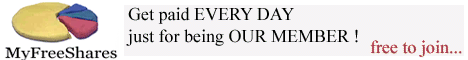
0 comments:
Post a Comment